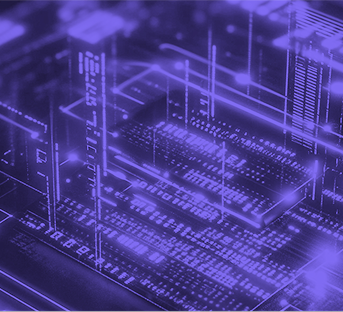Introduction
B2B sales teams often dream of a pipeline that magically feeds them qualified leads while they focus on closing deals. In reality, building such a pipeline takes strategy and the smart use of tools. Imagine finding potential clients online, pulling in their info automatically, enriching those details with a bit of detective work, and then reaching out at scale – all with minimal manual grunt work. This article breaks down that journey from scraping raw data to automated outreach with AI, in four key stages. Let’s dive into how a modern sales pipeline can turn cold data into warm conversations.
//1. Scraping Potential Client Data from the Web//
The first step is building a list of potential customers. Scraping means extracting publicly available data – like names, emails, phone numbers, company info – from online sources. Think of it as mining the web for leads. Instead of manually copying contacts from websites or social networks, you can use tools and scripts to gather this data in bulk. This isn’t about hacking databases; it’s about pulling info that’s already out there on pages like directories, social profiles, or business listings.
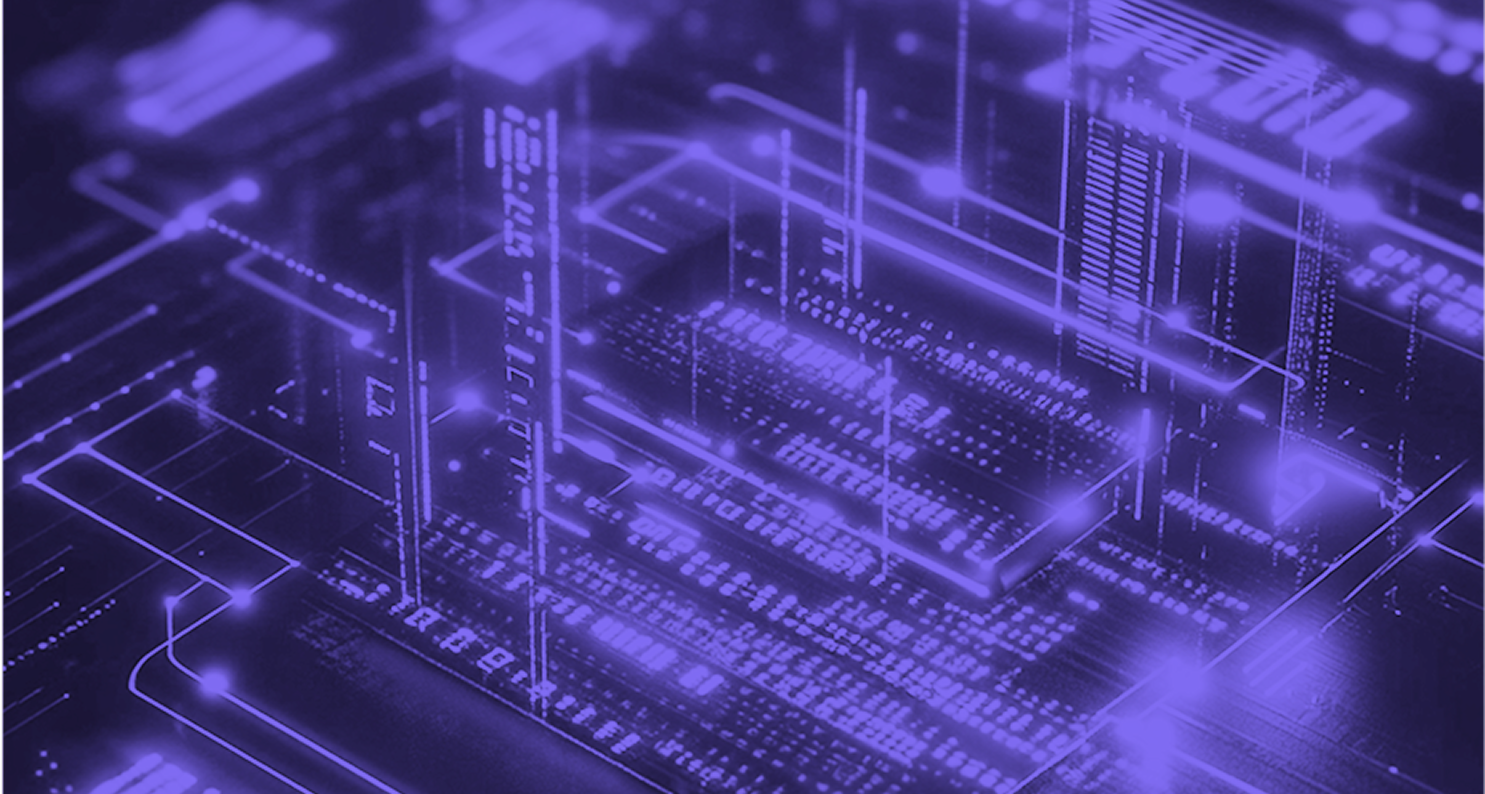
Where to find leads
The key to successful scraping is identifying the right source of data for your target audience. This depends on your niche. Start by asking: Where do my potential customers already show up online? For example, if you're targeting car dealerships you need a reliable, structured source that already lists them.
A site like AutoScout24 is a great example. It's a leading vehicle marketplace, and each listing typically includes the dealership’s name, address, website, phone number, and sometimes even a direct contact person. You can filter by country, car brand, or dealership size to narrow your targeting. Once you identify such a source, you can extract data systematically and start building a highly relevant, pre-qualified lead list—no cold guessing, just focused discovery.
When it comes to scraping, you have two main approaches: Build vs. Buy.
1. Buy (Using Web Scraper APIs)
For many users, buying a web scraper API product is a quick and easy way to get started without needing to write code. These products allow you to extract data from websites by simply providing them with the URLs you want to scrape, and they take care of the heavy lifting. These APIs can automate tasks like handling IP rotations, managing rate limits, and parsing data into structured formats. This option is ideal if you're looking for a fast, efficient solution without the complexity of building your own scraping infrastructure. Some popular examples of web scraper APIs include ScraperAPI and DataMiner. They offer user-friendly interfaces and can integrate directly into your existing systems.<shorter>
2. Build (Custom Scraping Platform)
If you need to scrape data at scale or want full control over your scraping system, building your own scraping platform is the way to go. With this approach, you can fine-tune your scraping logic to extract exactly the data you need and even handle complex tasks like multi-step scraping or filtering out irrelevant content. Building your own platform also means you’re free from any usage restrictions or service limitations that might come with third-party APIs. Curious what that looks like in action? Check out this success story showcasing an enterprise-grade parsing engine in action.<shorter>
++CTA++
Keep it ethical
Not every site allows scraping, and you should respect privacy guidelines. Focus on publicly available, business-relevant information and avoid anything too personal or protected. The goal is to create an initial prospect list, not to violate trust.
By the end of this stage, you have a raw list of leads – say a few hundred names with contact info. It’s a starting point, but it’s just data. Next, we make that data richer and more useful.
//2. Enriching Data with OSINT and Public Information//
Raw contact data alone only tells you so much. This is where Open-Source Intelligence (OSINT) comes in to enrich your leads with more context. In plain terms, enrichment means adding more useful information about each prospect from publicly available sources. It’s like doing detective work on your leads: the more you know, the better you can approach them.
What to enrich:
Key details might include the person’s job title, their company size and industry, social media links, recent news about their company, or even if they’ve mentioned needing a solution like yours. For example, for a list of car dealership contacts, you could visit each dealer’s website to find the owner’s name, see how many locations they have, and note what brands they sell.
Automating enrichment:
Manual research takes time—but most of it can be automated. Instead of googling each lead, you can build scripts or pipelines that scan public sources like company websites, social media, or news mentions. These systems extract job titles, team info, brand affiliations, and other useful signals—turning basic contact data into actionable lead profiles. The goal is to create a structured, enriched dataset at scale, without lifting a finger for each search.
Enriched data transforms your lead list from a cold spreadsheet into something more like a CRM profile. It sets you up to personalize your outreach and prioritize the hottest prospects (e.g. maybe you focus first on those at bigger companies or those who fit your ideal customer profile best). With enriched leads in hand, it’s time to feed them into an outreach system.